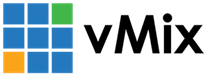« Back to Knowledge Base
What languages does vMix support and can others be added?
vMix provides the following base language options in addition to English:
Spanish, French, Korean, Portuguese, Chinese, Japanese, Russian, German
These translations have been created via Google Translate. You can modify or create new languages for vMix. To do this:
- Open the languages folder in your vMix installation directory (typically C:\Program Files (x86)\vMix\languages).
- If creating a new translation, copy the en.txt file and save it somewhere that you can edit it such as the desktop. If modifying an existing vMix translation, then copy this instead.
- Open the copied text file and use it as the basis for your template.
- When adding your translation, note that each line is tab delimited and in the following format:
object_name EnglishText TranslationText - Only edit the TranslationText section of each line.
- Save and rename the text file according to the ISO 639-1 standard:
http://en.wikipedia.org/wiki/List_of_ISO_639-1_codes - Open the vMix languages folder again and, if replacing a translation, rename the old listed file to something else such as OLDzh.txt
- Copy the new translation text file to the vMix languages folder (typically C:\Program Files (x86)\vMix\languages).
- Restart vMix and under [Settings] > [Options], select your language. If it is not listed, ensure that the text file has a two-letter name from the ISO 639-1 standard list here.
Important Note: If you are modifying a base language file, always have a copy of your translation saved elsewhere because updating vMix will overwrite all base language files.
If you would like to share or request a new or improved translation, you can do this here: https://forums.vmix.com/topics/14-Language-Translations
Last Updated: Friday, November 8, 2024 1:59:19 PM