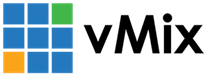« Back to Knowledge Base
Shure MVi low pitch / audio speed up issue
You may experience low pitched audio or audio speed up issues when using the Shure MVi in vMix.
This issue is due to a quirk in the Shure driver, and Shure recommends the following to resolve the problem:
This issue is due to a quirk in the Shure driver, and Shure recommends the following to resolve the problem:
1. Search the start menu for "Sound" and select the "Sound. Control Panel" option.
2. Open the Recording Devices tab, Locate the Shure device in the list and go to Properties then Advanced.
3. Set the Default Format to 48000 Hz if it isn't already and click OK.
4. Repeat the same steps for any Shure devices under the Playback tab.
5. Restart the computer.
2. Open the Recording Devices tab, Locate the Shure device in the list and go to Properties then Advanced.
3. Set the Default Format to 48000 Hz if it isn't already and click OK.
4. Repeat the same steps for any Shure devices under the Playback tab.
5. Restart the computer.
Last Updated: Monday, July 8, 2019 2:06:32 PM