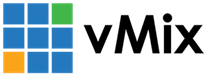« Back to Knowledge Base
How to change Virtual Set zoom positions (angles) using shortcuts
Each virtual set has 4 configurable camera angles / zoom positions. These are the four
preview windows seen next to the input in vMix.
preview windows seen next to the input in vMix.
To change to one of these using shortcuts, follow the steps below:
1. Add a shortcut
2. Select "SelectIndex" as the Function
2. Select "SelectIndex" as the Function
3. Select the virtual set as the Input
4. Important: ignore the "virtual set zoom" setting as this will not be used for this particular function.
4. Important: ignore the "virtual set zoom" setting as this will not be used for this particular function.
5. In the Value box type in a number from 1-4 where these numbers represent the camera angle positions
in vMix from left to right, top to bottom. (top left = 1, bottom right = 4)
in vMix from left to right, top to bottom. (top left = 1, bottom right = 4)
6. Click OK.
Pressing that shortcut will now move the virtual set to that position if it is not there already.
Last Updated: Friday, August 30, 2019 3:33:10 PM