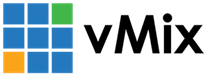« Back to Knowledge Base
How to request a Sales Tax refund or adjustment
If you have recently purchased vMix in the US and have a Sales Tax exemption certificate, follow the steps below to have a refund processed.
Also note, if you have not yet paid the invoice, you can follow the steps below to have the invoice adjusted as well.
Also note, if you have not yet paid the invoice, you can follow the steps below to have the invoice adjusted as well.
Note: Only orders placed within the last 30 days can be refunded.
1. Visit the web site https://www.2co.com/#contactUs
2. Where it says "Submit a support ticket" click the Contact Customer Support link
3. Fill in your details ensuring to include the order reference number, attach the tax exemption certificate and click submit
2. Where it says "Submit a support ticket" click the Contact Customer Support link
3. Fill in your details ensuring to include the order reference number, attach the tax exemption certificate and click submit
Alternatively:
You can also call their 24/7 phone support listed at the above link.
Or email directly to support@2checkout.comIf you are wanting to adjust the tax PRIOR to payment you will need to do the following-
1. Go through the purchase process on the vMix Purchase Page.
2. After selecting which products you want to purchase you'll need to select the Wire Transfer or Bank Transfer option.
3. Then fill out your payment and contact information.
4. You will then receive an email with your ORDER REFERENCE.
5. Then visit the web site https://www.2co.com/#contactUs
6. Where it says "Submit a support ticket" click the Contact Customer Support link
6. Where it says "Submit a support ticket" click the Contact Customer Support link
7. Fill in your details ensuring to include the order reference number, attach the tax exemption certificate and click submit.
9. 2Checkout will be in touch in a few days confirming the invoice adjustment.
Last Updated: Monday, July 14, 2025 9:38:48 AM