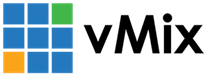« Back to Knowledge Base
Upgrades
Upgrading to a higher edition of the vMix software
If you already have a purchased edition of vMix, you are able to upgrade your edition of vMix by only paying the difference. See more details on our Upgrades page below:
(Note: Upgrades are only for upgrading a previously purchased vMix registration key. If you have the Free Basic or 60 Day Trial key, please visit the Purchase page to purchase a full licensed registration key.)
For example, if you have the vMix Basic HD edition you can upgrade to the vMix HD by only paying $290 USD (instead of the full $350USD). It also gives you another 12 months worth of free version updates.
To upgrade your existing edition of vMix, please visit the below link and choose the upgrade option. You will be asked for your existing key during the checkout process then issued a new one at the end for the new edition of vMix.
https://account.vmix.com/order/?Upgrade=1
For example, if you have the vMix Basic HD edition you can upgrade to the vMix HD by only paying $290 USD (instead of the full $350USD). It also gives you another 12 months worth of free version updates.
To upgrade your existing edition of vMix, please visit the below link and choose the upgrade option. You will be asked for your existing key during the checkout process then issued a new one at the end for the new edition of vMix.
https://account.vmix.com/order/?Upgrade=1
Upgrading to the latest version of vMix
Each vMix license includes 12 months of free version updates. If your license was purchased over 12 months ago, firstly check if your license is still eligible for a free version update:
https://www.vmix.com/knowledgebase/article.aspx/110/how-to-check-if-you-are-eligible-for-a-free-vmix-version-update
If it isn't and you wish to update to a newly released version of vMix, you can purchase an upgrade one of the following ways:
Purchase an upgrade to the latest version of vMix
Click the link below to upgrade any license to the latest version of vMix
https://account.vmix.com/order/?Upgrade=1
https://account.vmix.com/order/?Upgrade=1
Purchasing an edition upgrade
All edition upgrades, for example from Basic HD to HD include the following:
- Free upgrade to the latest version of vMix regardless of when the original license was purchased
- An additional 12 months of free updates from the day the update was purchased.
Edition upgrades can be purchased below.
Last Updated: Wednesday, June 16, 2021 3:02:09 PM