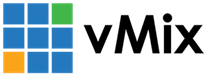« Back to Knowledge Base
Streaming CDN API
Streaming CDN API 2.0
Changes since 1.0:
-added support for RTMP authentication.
-2.0 is supported from vMix 16 onwards.
The Streaming CDN API allows streaming providers to create a simple connection option for customers from within vMix.
The end user experience would be as follows:
1. Customer is presented with a list of streaming providers to choose from.
2. Select the provider and enter in username and password
3. Select a channel
4. Click Start to begin streaming
API Requirements
HTTPS GET based API with XML responses
Response Codes
The API should use standard HTTP response codes, for example 200 if request was successful or 403 if the username and/or password is incorrect.
Channels Function
Description
Retrieves a list of channels and stream connection information based on username and password.
Request
https://example.com/Channels?Username=username&Password=password
Response
<channels>
<channel name="channelname">
<rtmp>rtmp://example.com</rtmp>
<stream>stream1</stream>
<username>rtmpUsername</username>
<password>rtmpPassword</password>
<password>rtmpPassword</password>
</channel>
</channels>
Attributes
name
The display name for the channel
rtmp
The full RTMP URL vMix should use when streaming to this channel
stream
The stream name or stream key to use when streaming to this channel
username (optional)
The username to use with RTMP authentication, if needed
The username to use with RTMP authentication, if needed
password (optional)
The password to use with RTMP authentication, if needed
Provider Description XML
The provider description XML is a file that provides the URL to the streaming provider's' API and the logo to display.
NOTE: This information is for our reference only and does not need to be implemented server side. Simply provide us the preferred name, logo file and the base URL path to the Channels function above to complete the integration process.
NOTE: This information is for our reference only and does not need to be implemented server side. Simply provide us the preferred name, logo file and the base URL path to the Channels function above to complete the integration process.
<providers>
<provider name="providername">
<baseUri>https://example.com/</baseUri>
<logo>http://example.com/logo.png</logo>
</provider>
</providers>
Attributes
name
The display name of this provider
baseUri
The base Uri to use when calling API functions
logo
The logo to display for this provider
Last Updated: Friday, February 1, 2019 1:12:16 PM