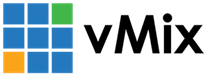« Back to Knowledge Base
Error when adding PowerPoint input
You may receive the following error when adding a PowerPoint presention to vMix:
Could not open PowerPoint presentation, make sure presentation is in correct format and PowerPoint is installed.
AddNewINput.PPV_NEW Unspecified error (Exception from HRESULT: 0x80004005 (E_FAIL)
Try the following to solve this problem:
1. Make sure the PowerPoint 2010 or higher is installed.
2. From the Control Panel go to Programs and click Uninstall a Program
3. Find Microsoft PowerPoint or Microsoft Office in the list and click Change
4. Select Add or Remove features and click Continue
5. Open up the Office Shared Features section and make sure "Visual Basic for Applications" is set to Run from my Computer
6. If not, change it to Run from my computer and click Continue to begin installing.
Last Updated: Thursday, January 14, 2016 9:23:06 AM