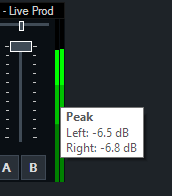Audio Meters
vMix displays Audio Meters in four different locations:

1. Main interface (next to transition buttons)
2. Next to each Input containing audio
3. Audio Mixer
4. Audio Settings
Each audio meter will display green levels when the audio is turned on and blue levels when muted.

The audio meters are also colour coded into 5 distinct bands to make it easy to determine the approximate audio level at a glance.
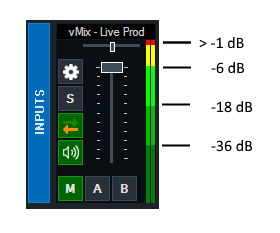
Levels are always displayed in dBFS (digital "full scale") where 0 dB equals the maximum possible volume for a given bit rate.
Peak Levels
So see the maximum peak levels of an audio source at any time, hover the mouse over the audio meters.
The peak level displayed here is calculated as the maximum audio volume (amplitude) received in the past ~2 seconds.